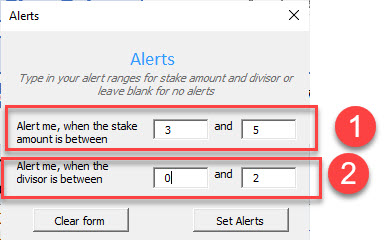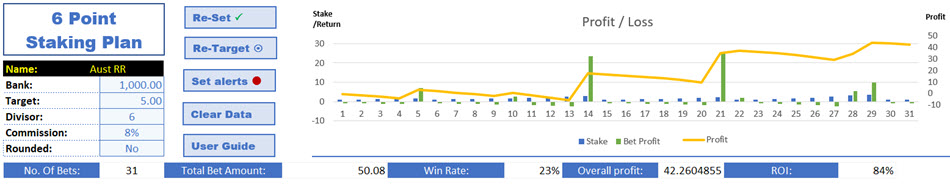
User-guide 6 Point Staking Plan.
This is a plan that is decades old, and is as relevant as it has ever been, with one strong feature that stops the staking from galloping away from you. We have made a very effective plan easy with the spreadsheet that does all the heavy lifting. The Main aim is to win a target and the repeat process over and over. Designed mainly for odds of 4.00 (3/1) it works on most odds. The name 6 point means, we are aiming for a 6 points profit per series. You can read more on the prinicples of the method Click Here.
How to use the spreadsheet.If you are looking at the Online Help Scroll Down, but read the spreadsheet one as it will help understand it.
Once you have set these you don't change them while you use this work tab. On Commission, you can change this with the line of individual bets, so if you are using it in Australia where every state has different commission rates, you may want to over ride your default level.
|
Editable Columns:1. Odds You change the odds after the race if there are late scratchings or dead heat etc, of if you are using TAB, where the final odds are not known until after the event. 2. Date of the event. 3. Name of the Dog/Horse or team. 4. Event that the bet is in. 5. Dropdown menu Win or Lost 6. Commission, this will display your default commission you entered at the start. You can however over type this figure if you wish. You can not enter anywhere else on the spread sheet. The other columns:ID is the bet number, and you will see symbols on some like ID 4 this shows a tick, that mean the Re Set option has been used. And if you use Re Target, you will see a dot in a circle. Stake: This is the amount you are betting for this bet. (The stake does not consider the odds when being given.) Target Profit: This is the target that this being aimed at in the current cycle. Divisor: This is the current divisor being used on this bet, once this drops below 2.00 it is recommended you Re Set. Losing Bets: This is the sequence of losing bets, Bet Return: This is the return on the bet (before commission). Bet Profit: This is the Profit after commission. Bank: The start bank plus/minus Profit or Loss. Profit: This is the rolling profit of the spreadsheet. Summary Line:
No. Of Bets: Number of bets in the series in total. Total Bet Amount: How much has been staked in the series. Win Rate: This is the strike rate of bets placed to bets won. S/R Overall Profit: Is the Profit after commission for the series. Return on Investment: (ROI) For every 1 unit spent how much profit are we making? In this example we are making 281% or £2.81 for every pound we bet. Worktabs.
There are 8 worktabs you can use, and each worktab has 1,000 lines. So that is a lot of bets, infact 8,000 per spreadsheet. You can save as many of the spreadsheets as you like, but only on the computer that is registered to this spreadsheet. It will only work on later versions of Microsoft Excel, 2010 and you must have Macro and VBA in the excel, it will not work on tablet versions of excel. It also will not work on clone excel spreadsheets like open office, libre etc.
Tutorial Video (to come).
How to enable Macro's. (If not already enabled).
Online Version:Welcome to the tutorial on the Online version this has been designed to mirror the spreadsheet without the need for excel. Let's Start:
This will bring you too:
The one more thing before we can start using the staking plan.
You should at least set the divisor alert to 0.00 and 2.50, as any lower the stakes climb quickly.
Ready to start when you scroll down you will see in the Stake column (2nd on the left) and ammount this what you place on your next bet, in this case it is 3.17 (the staking is not affected by the odds). If you are going to place the bet and then exit the session before you know the result you need to enter the odds in the 3rd column (you can change it later), and at least a Name so you can identify the bet then you return to input the results (Won/Lost). Once you do know the result, you can change the odds, if what you achieved is different than you first entered (especially if using TAB). And then check that the commission column is reflecting the correct commission or no commission. Finally you can now select win or lost and move on as soon as you do that the stake for the next race will appear, and you are ready to place your next bet. You have get this appear after you have selected won or lost.
This means you need to hit the green reset button to increase the Divisor as it has breached the alert you have set.
And if you get an Alert on the Staking is getting too high, you hit the Blue Re Target button, and the target will increase and the divisor will have the default figure in our case 6 added to it to lower the staking required.
When you do this a small symbol like the Tick And if you use retarget on the bet line you will see this symbol. What we have shown above is one Session, you can run multiple sessions, and they are located on the Home page.
Above you can see we have six sessions we are using, so we can separate our betting to different sports and code of racing. Easy to jump from one to another even if we are waiting for one bet to be resulted.
And at the bottom of the individual sessions is two graphs, one showing the bet by bet, and the other the Profit or Loss.
Tutorial Video on the Online Version.
Help? email me: steve(a)winningmore.com Cheers Steve Davidson
|